
Latest Updates
SuiteCRM 8.3 was released this month, which included some new and improved features; Notifications, Subpanel Filtering, Load More and a redesigned Admin Panel, and we hope you have had a chance to check it out.
In addition to these awesome features, SuiteCRM 8.3 is the first release to come with a Developer specific package, to help simplify the setup for new developers. And that’s not all…
The release also includes a new Default example extension, which has also been added to help those who want write and build extensions themselves.
To find out more about the SuiteCRM 8.3 release, check all the release notes here.
What’s Next
The team here are now busy working on the next scheduled releases; SuiteCRM 7.14 and SuiteCRM 8.4 with big plans in place.
Improved PHP Support
For both of these releases, the primary focus will be on improving support for the latest versions of PHP, up to PHP 8.2 and from the analysis that has already been undertaken, this is looking to be no small task.
Based on the current trajectory, we are aiming to have the first working build by mid June (watch out on GitHub for that), followed by the first Beta release a couple of weeks later.
If you would like to get involved, and help out, there are 4 ways in which you can do so;
1. Testing the Application
As there are many versions of the application, running on different platforms, using different databases, etc, the more people we can get to test the system, the better it will be to locate and identify the areas that will require attention.
2. Report an Issue
If you do find an issue, please feel free to raise it via our GitHub repository;
- SuiteCRM 7 – https://github.com/salesagility/SuiteCRM/issues
- SuiteCRM 8 – https://github.com/salesagility/SuiteCRM-Core/issues
We would ask that you clearly state this as a PHP issue within the title of the issue, and list the PHP version the issue was tested on. Qualifying issues will be labelled ‘Area:PHP8’, so that we and others can easily identify these bugs, and also to allow you to easily check if your issue has already been reported.
Please see the user guide ‘Raising Issues’ for more information on how to raise an issue, where there is also a link to an example if needed.
3. Bug Fixes
If you wish to help to resolve the bugs and issues found, you can do so by submitting a Pull Request (PR), via our GitHub repository;
- SuiteCRM 7 – https://github.com/salesagility/SuiteCRM/pulls
- SuiteCRM 8 – https://github.com/salesagility/SuiteCRM-Core/pulls
If you do submit a PR, we would again ask that you clearly state within the title, that this is a PHP PR and list the PHP version the issue was fixed with.
If an issue does not already exists for the PR you are submitting, please create the issue first and then link the PR back to it. All PRs should have associated issues on GitHub.
Please check the user guide section on Contributing Code if you are unsure about how you can provide a bug fix and if needed, our Coding Standards.
4. Review a Fix
If you want to test any Pull Request, you can do so by following the user guide here.
UI Changes
Thanks to all of your feedback we are aiming to make better use of the space available on screen and as such will be bringing a redesigned Navigation Bar, in SuiteCRM 8.4. Therefore, the Search input field and Quick Create button will be moved onto the top Navigation Bar, allowing for one unified bar.
In addition to the Navigation Bar changes, this release will also see the introduction of what we will term, the ‘Useful’ bar. The Useful bar is new a concept in record view which will remain fixed to the top of the page even when you scroll. Having this fixed will make it easier for users to see useful information on that record and have access to the key actions they need when viewing and editing records.
The following screenshots are examples of how the Navigation Bar and Useful Bar will now look:
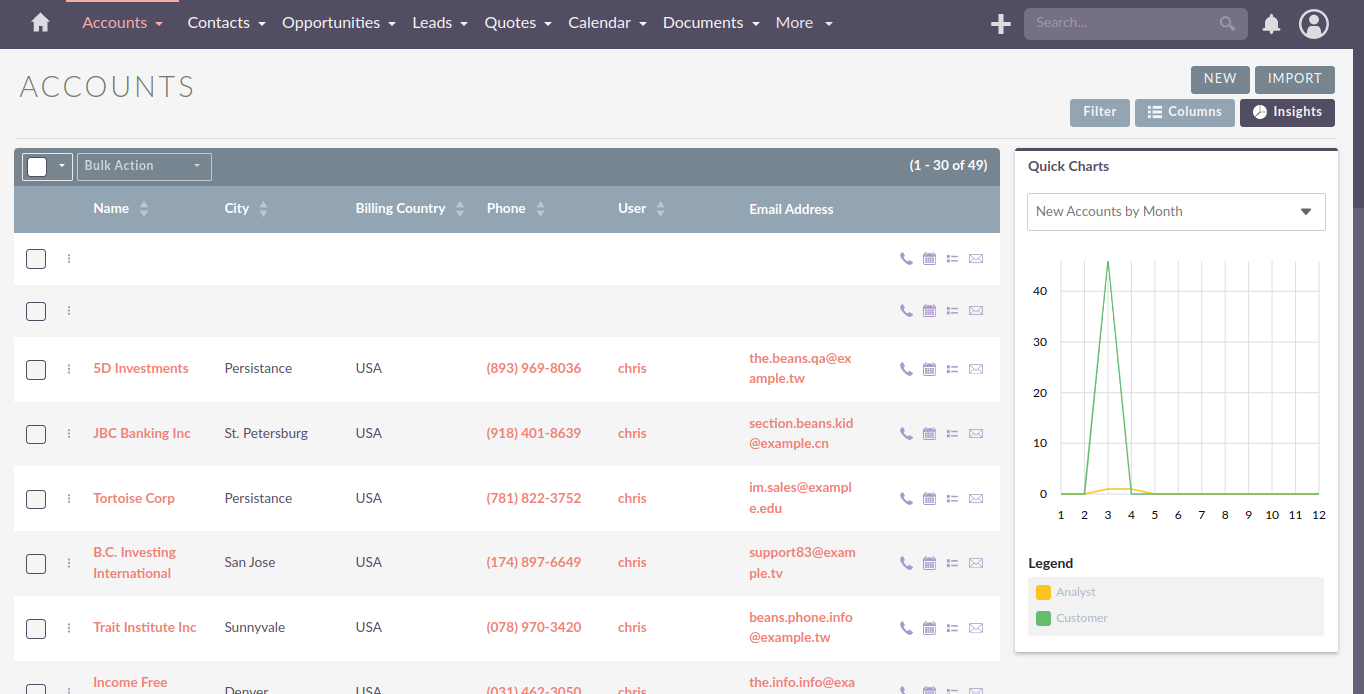
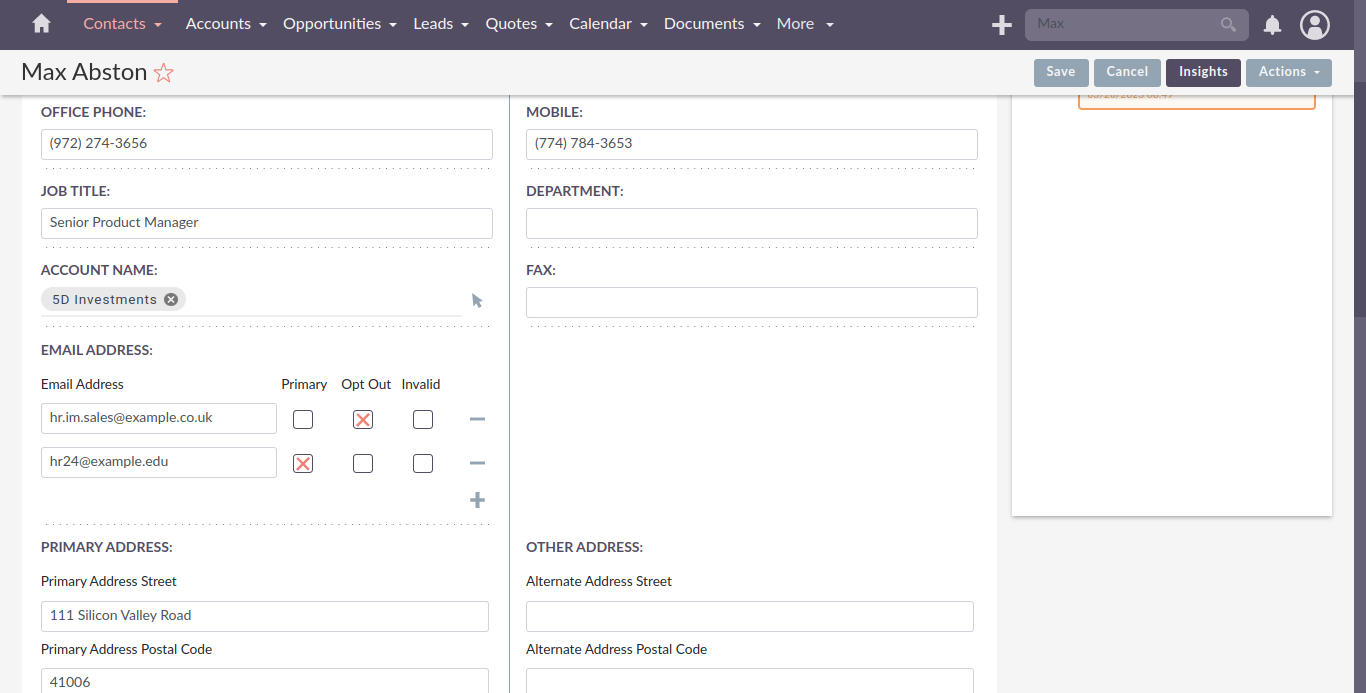
Developer Improvements
For SuiteCRM 8.4 we’ve worked on several changes to improve the development experience and to make the developer’s life easier.
Among these are:
- Improved field display logic to support more operators, e.g. is empty, greater/less than, etc
- Add logic to the record view actions and panels, which will allow showing/hiding buttons based on field values
- Add logic to set a field’s value based on backend calculations
- Add logic to set a value on a field depending on another field’s values
- Allow overriding the frontend component used for a specific module field
- Adding action buttons at field level
For more information on all these new features, please look out for the Release Notes, which will be available when we publish the release.