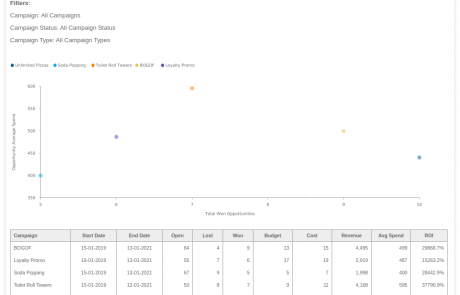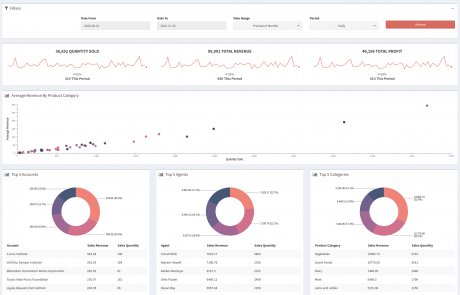SuiteCRM Analytics was officially launched in September 2019. This marked the beginning of a journey to allow our customers to harness the power of their data. The solution is free to download unlocking opportunities and delivering insights across your business. This product allows users to launch, administer and customise innovative business intelligence (BI) reports in the same way that rival proprietary applications do. Just without the hefty price tag. Like SuiteCRM it also has all the benefits and freedoms that go hand-in-hand with using Open Source Software.
SuiteCRM Analytics is comprised of two major components; SuiteCRM Data Integration and SuiteCRM Web Analytics – both of which have been updated for this release.
Take a look at what’s new in this release for each of the 2 packages…
SuiteCRM Web Analytics:
- New Campaign Performance Report
This new report will allow you to quickly understand how campaigns are performing. Users will quickly be able to determine the campaigns that are performing well, those that aren’t and will highlight those that offer the best Return on Investment (ROI).
Filtering by Campaign name, Type and Status is another feature that has been added in for the v1.2 release.
- New Sales Performance Dashboard
Users can now access an overview of the company’s sales figures. This includes metrics over time such as Units Sold, Revenue and Profit. It also details the Top 5 accounts, Salespersons and Product Categories.
- Custom Startup Tabs
This new functionality allows predefined reports and dashboards to open automatically depending on what user and/ or group logs into the SuiteCRM Analytics Server. This means users could setup for example, a Support Group so that when Support users login, they will be greeted with the Case Reports and Dashboards.
- Various Bug Fixes
SuiteCRM Data Integration:
- New Sales Management Fact Table
This shiny new Sales Management Fact Table will allow users to perform detailed analysis on sales metrics within SuiteCRM. These sales metrics can be analysed by Product, Salesperson, Customer Account, Sales Dates and Invoice. This new Fact Table powers the SuiteCRM Web Analytics Sales Performance Dashboard.
- New Campaign Management Fact Table
The Campaign Management Fact Table will provide a foundation for campaign performance analysis. The Fact Table contains metrics such as Budget, Cost, Expected Cost and Expected Revenue. Coupled with the Opportunity Management Fact Table, users can drive useful metrics regarding ROI.
- New Demo Data during Installation
During the installation process, users are now given the option to instal Demo Data. If the user chooses to do so, then the Data Warehouse will be populated with enough demo data to allow users to start to get familiar with the system. It will also allow users to better evaluate SuiteCRM Web Analytics dashboards and reports.