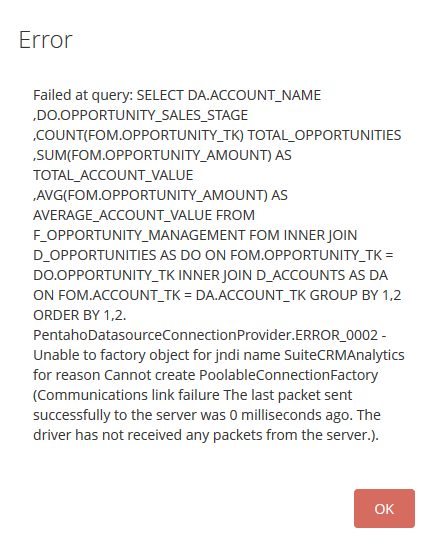Hi ,i have no problem of running and install the script , but how to use the data-integration and see the outcome report ?thx,best regards
There are two projects. One is SuiteCRM Data Integration. This is the ETL solution that pulls data from SuiteCRM and places it into the Data Warehouse. The other project called SuiteCRM Analytics is the reporting suite where you can run reports and dashboards.
You can download the reporting project here.
https://docs.suitecrm.com/admin/suitecrm-analytics/scrm-analytics/
Thx for reply ,yes ,i have download and successfully run the two script. I can see my database is filled by the data-integration steps. but i couldn’t find any tutorial about how to see the report via web-analytics(or Pentaho User Console) using the data which successfully run by the data-integration(or called it kettle)?
Thx for you attention ,Best regards
Hi there ,any reply>?
Did you download both SuiteCRM Data Integration AND SuiteCRM Web Analytics? You have to download both zips and run the setup scripts in both projects. It sounds like you gave the Data Integration working but not the Web Anaytics. Make sure you download the file i mentioned above and read the installation / run instructions
Actually,i have download both and both working ,the SuiteCRM Data Integration and SuiteCRM Web Analytics,so after running Data Integration ,i get a database,but the thing is ,the web analytics couldn’t see the outcome of the suitecrm_dwh(for me is suitecrm_dwh2,i find the setting which in Web analytics install not work ,have to use local mysql and name as suitecrm_dwh,) ?
And what’s more ,so i don’t see the report ,fine ,maybe need myself to use the sample one to run it or use report designer ,at least i can a report , But here come the more difficult thing: i need to use UTF-8 ,but the outcome is definitely not and must be ASCII ,
although i try to change settings in
suitecrm.kjb ,
where i add
EXTRA_OPTION_MYSQL.characterEncoding
utf8
SQL_CONNECT
set names utf8;
but failed to work ,OK ,i try another way , i edit the
spoon.sh with
OPT="$OPT $PENTAHO_DI_JAVA_OPTIONS -Dfile.encoding=utf8
and also failed ,
then i don’t know what to do.Could you help me ,i really appreciated!
If you still confused ,you can see the image and pls contact me ,thx for reply!
Any progress?
That first screenshot of the SuiteCRM Analytics Server, you are looking at the contents of the admin user folder. Did you look at the contents of the public/suitecrm analyics/ reports folder?
If you want tp change any of the JDBC connection properties manually for the ETL to extract the data out of SuiteCRM to SuiteCRM Data Warehouse then you can edit the suitecrm-data-integration-server/configuration/simple-jndi/jdbc.properties file
Here you will see the JDBC connection string to both suitecrm and suitecrm dwh. You can add additional arguments to this JDBC connection string
Hope that helps a little
Hi, I’ve got another problem in SuiteCRM Web Analytic tool. I downloaded both SuiteCRM Data Integration AND SuiteCRM Web Analytics, made all settings following the instructions, ran the setup scripts in both projects. But when I login into SuiteCRM Web Analytics and push Browse files - in Public folder there’s no SuiteCRM Analytics folder, but only cde and plugin-samples. 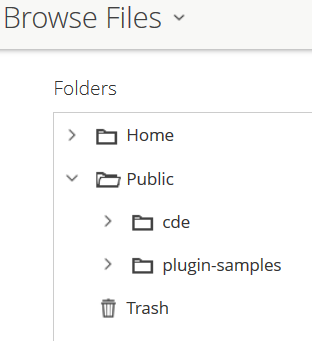
Could someone give me any idea how I can open or create any report in it? Maybe any additional settings are required?
Hi Galina,
On the first login the reports are uploaded to the server but this can take a few minutes. Can you try clicking the little refresh icon at the top of the browse window?
If that doesn’t work could you attach your tomcat/logs/catalina.out log file for me to take a look at?
Thanks
@ivyis thank you for quick response
Refresh icon didn’t help me. Below is the last part of tomcat/logs/catalina.out log file: catalina.out.zip (1.3 KB)
I can’t see anything obvious in the logs. Could you check the contents of the pentaho-solutions/system/default-content folder and tell me what you have in there?
Also did you try installing this from the zip on the website or building yourself from the source on Github?
Thanks
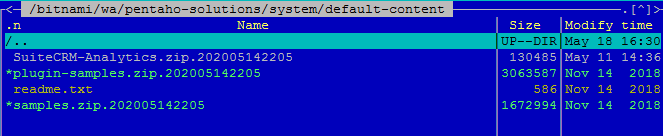
I installed from the source on Github following the instructions in https://docs.suitecrm.com/admin/suitecrm-analytics/scrm-analytics/
Hmmm, should be okay then. I can see you have a SuiteCRM-Analytics.zip.202005xxxxxxx which is the zipped up version of the reports AFTER they should have been imported to the server.
You could try stopping the server, renaming the SuiteCRM-Analytics.zip.xxxxxxx and remove the timestamp from the filename so its just SuiteCRM-Analytics.zip. When the server is started again this .zip file will be detected and imported. Could you give that a try for me?
Thanks
I made this but now waiting for long time to login to SuiteCRM analytics… it’s still loading… I’ll let you know the results when it completes. Thanks
@ivyis thanks for the solution, it worked for me. I have Reports folder now. But there’s another problem now: I can’t run any report, the message is 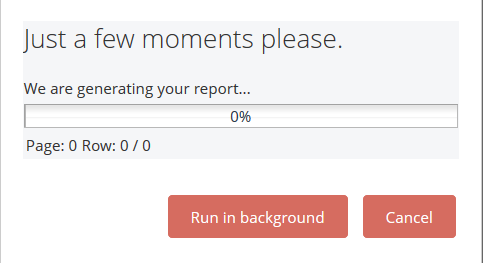
and log file contains Exceptions
Can you send me the catalina.out once again after you try to execute the report please?
It looks like the connection details for your MySQL database server could be incorrect. Can you double check the install.properties and make sure that the SUITECRM_DWH connection is pointing to the SuiteCRM Data Integration mysql database?