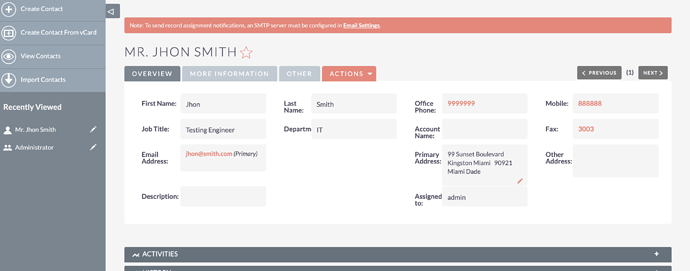What i want is to have 4 columns instead of 2 for contacts and accounts.
I already search over google and found this topic in this forum:
https://suitecrm.com/suitecrm/forum/suitecrm-7-0-discussion/822-adding-additional-columns-to-layouts
but it didnt slove the porblem because doesnt add 2 more columns on the right but to the bottom of a row, so unuseful,
what i wish is this:

Go to editviewdefs ofthe corresponding module and increase maxColumns=4.
not working.
After changing the code.
Step 1.Go to Admin->Repair->Quick Repair and Rebuild. Make sure you have given username and permission for the files.
Step 2. Go to Studio ->Module->Layout->edit/detail View. Now rearrange the columns based on the new 4 column layout
step 3. Save the layout. Repeat only step 1.
This will change your from 2 to 4 column.
Thanks
Did you ever find a solution to this?
There has got to be a fix for this. This should be considered important. It is a usability issue.
If it’s important, then I’m sure a handful of people can get together and fund a small project for a developer to implement this, and then give it to the Community.
That’s how open source projects move forward…
If everybody does it like this, you might have to pay for one or two things, but in the end you get much larger benefit from hundreds of contributions from all others.
Hi there
Was there any change on this? Is there a solution to have 4 text fields in a row? I really need this to get the screen more usable. Otherwise, I will be breakign in several lines fields that from a functional point of view should be aligned in the same row .
Help will be greatly appreciated
Best regards
Pedro
Hi pmlino,
Try the above steps and share me your screen shoot will check and update on that . This is applicable till suitecrm version 7.8.x . for latest i need to check
It won’t work on the current version of SuiteCRM.
Hi
Thanks for your post’s
I have the 7.11.18 version.
So what do you advise me to do?
Thanks
Best regards
Pedro
Tested on SuiteCRM V 7.11.18
Apart from changing the Code in detailviewdefs.php for the Module to 4 Columns, in the latest version you would also need to have a JS file for detail/edit view to override the display from half column to quarter, the CRM assigns fixed class of col-xs-12 col-sm-6 detail-view-row-item to row items.
The issue is with col-sm-6 , the JS for detail view should replace that with col-sm-3 and you can have 4 columns as below.
Has anybody tried Suite8 to see how the new UI handles high-width screens?
@clemente.raposo can answer that as i have not been able to install it yet.
Does Suite8 allows users to mention custom classes for widths of columns ?
Hi cherub-chum, I’m very sorry but can you explain a litle bit more what I need to do after changing detailviewdefs.php, that I have already done, adding 2 more columns? I’m a bigginer in SuiteCRM and miss what files to change to replace col-sm-6 to col-sm-3.
Thanks a lot for the help!
Pedro
Hi @cherub-chum, @pgr,
Sorry for the delay in replying.
The screen re-sizing / adjustments is handled a bit differently depending on the views:
On record view
- it will follow the number of columns defined on the detailviewdefs. Though when the screen reaches a mobile size the fields will just collapse into one column.
On list view
- Different number of columns display depending on the screen size.
- also for the filter panel the field grid uses different number of columns depending on the size
For the above we are using angular cdk screen size Breakpoint observer:
the available sizes are the following:
- XSmall
- Small
- Medium
- Large
- XLarge
the number of columns that are displayed for each screensize in the listview table are configurable through backend configuration.
Similar functionality also exits for the button groups, like the settings or the actions, where depending on the screen size, some buttons are collapsed to the ‘more’ dropdown.
Hope this helps.
Thanks for your help, what does it mean exactly “you also need to have a JS file for detail/edit view to override the display from half column to quarter…” - How does one go about doing so, and where is this JS file located (or should be located)?
Thanks
how to do this? Could you explain this with some details so that it can be very helpful
@cherub-chum Could you explain this with some more details please so that it can be very useful for ppl like us.Thanks in advance