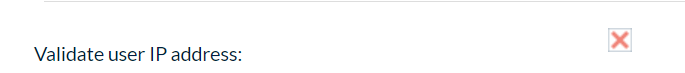I looked into my .log and there’s bunch of FATAL errors of this type:
[2740][62314ec0-1868-1837-f16c-569de9876160][FATAL] IP Address mismatch: SESSION IP: fe80::79e8:a19e:efc3:f6b CLIENT IP: 192.168.1.107This has happened to several IP addresses (which their users experience kicking out of the system and they need to log back in. annoying!)
Here: http://support.sugarcrm.com/Knowledge_Base/Administration/Sugar_Settings/Disabling_Client_IP_Verification/ there is the instruction for SugarCRM which I could not find the option in SuiteCRM.
So the question is how can I disable this IP Verification in SuiteCRM 7.6.4?
item
26 June 2016 09:36
2
config_override.php
$sugar_config['verify_client_ip'] = false;
2 Likes
I’m assuming this is the same thing?
Admin>System Settings>Advanced>Validate user IP address:
To confirm, just check your config.php or config_override.php to see if it reflects the changes you made.
rsp
14 December 2023 20:49
5
It is checked at
Admin>System Settings>Advanced>Validate user IP address:
But, I don’t see in config_override.php
$sugar_config[‘verify_client_ip’] = true;
CRM log error:
[FATAL] IP Address mismatch: SESSION IP: xxx.x.x.xx CLIENT IP: xx.xx.xxx.x
The reason for the Fatal error is the code for this Client IP Verification security feature is unaware of IPv6 addresses! It fails with FATAL SESSION IP: fe80::79e8:a19e:efc3:f6b CLIENT IP: 192.168.1.107 - the IPv4 address obviously fails to match the IPv6 address. The application code needs to get updated to properly handle IPv6 addresses - not in common use when this feature came out in the 2000s.
rsp
21 December 2023 15:38
7
But, both IPs in FATAL error are IP4.
pjdm
13 February 2024 04:17
8
Does anyone think this makes sense? (xxxx added)
[FATAL] IP Address mismatch: SESSION IP: 26xx:3xx9:67f:dd80:447f:e95c:5d92:7bdd CLIENT IP: 2xx4:3dxx:6xx:dd80:f832:fxxb:4a1d:e2d5